FAQ
How does a virtual challenge work?
Sign up for the (event/distance) of your choice. Beginning November 21st, you'll have nine days (November 21-29, 2020) to walk, jog or run the distance of the virtual course you selected. Log your finishing time through this website once you've reached your course distance. Since this is a VIRTUAL event, you can complete your mileage anywhere and anytime that is most convenient for you during the challenge period.
When does the challenge take place?
November 21-29, 2020
When is the deadline to register?
November 15, 2020
Do I have to walk, jog or run every day, or can I break it up?
You can break it up however you like - daily, twice a day, and take days off, your choice. All finishing times must be logged and submitted by November 30, 2020.
How do I keep track of my mileage?
This is an honor system. But ideally you use a GPS watch or phone to track your activity (for distance and time). Then log your finishing times here or by going to the event's results page. Results
Do treadmill miles count?
Yes, absolutely.
When will I receive my t-shirt / medal / etc.?
Running Room Packet Pick Up: T-shirts and medals for Oahu residents will be available for pick up at the Running Room from November 21st-November 29th, 2020. The Running Room is located at 819 Kapahulu Ave, Honolulu, HI 96816. (808) 737-2422. Store hours are Monday thru Friday 10:00am-7:00pm and weekends 10:00am-5:00pm.
Shipping Date: Items will begin shipping on November 16, 2020
Oahu residents who requested and paid for shipping
Outer-island and U.S. Mainland mailing addresses
Submit and Manage Virtual Results
Once you’ve completed your run/walk you can submit and manage your own results. You can do this directly from the www.turkeytrothawaii.com race page or from your RunSignup profile. During registration, you will be asked to sign up for text messages or email which will allow you to submit your finish time.
Submit from www.turkeytrothawaii.com Race Page by going to the Submit Results page then select "Submit Virtual Results"
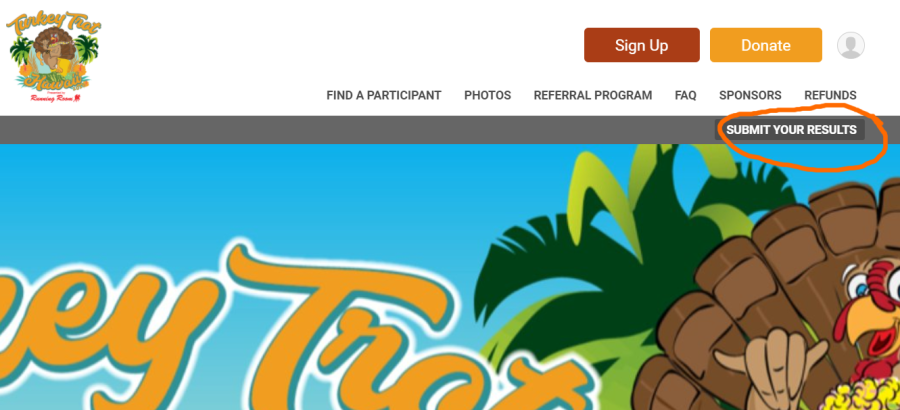
Next search for your registration either by first and last name or by email address and DOB.

Once you have found your registration select "Submit Virtual Results"
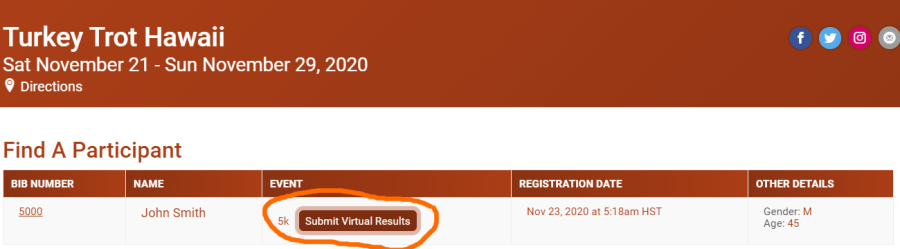
Now you enter your time and "Submit Your Time."


